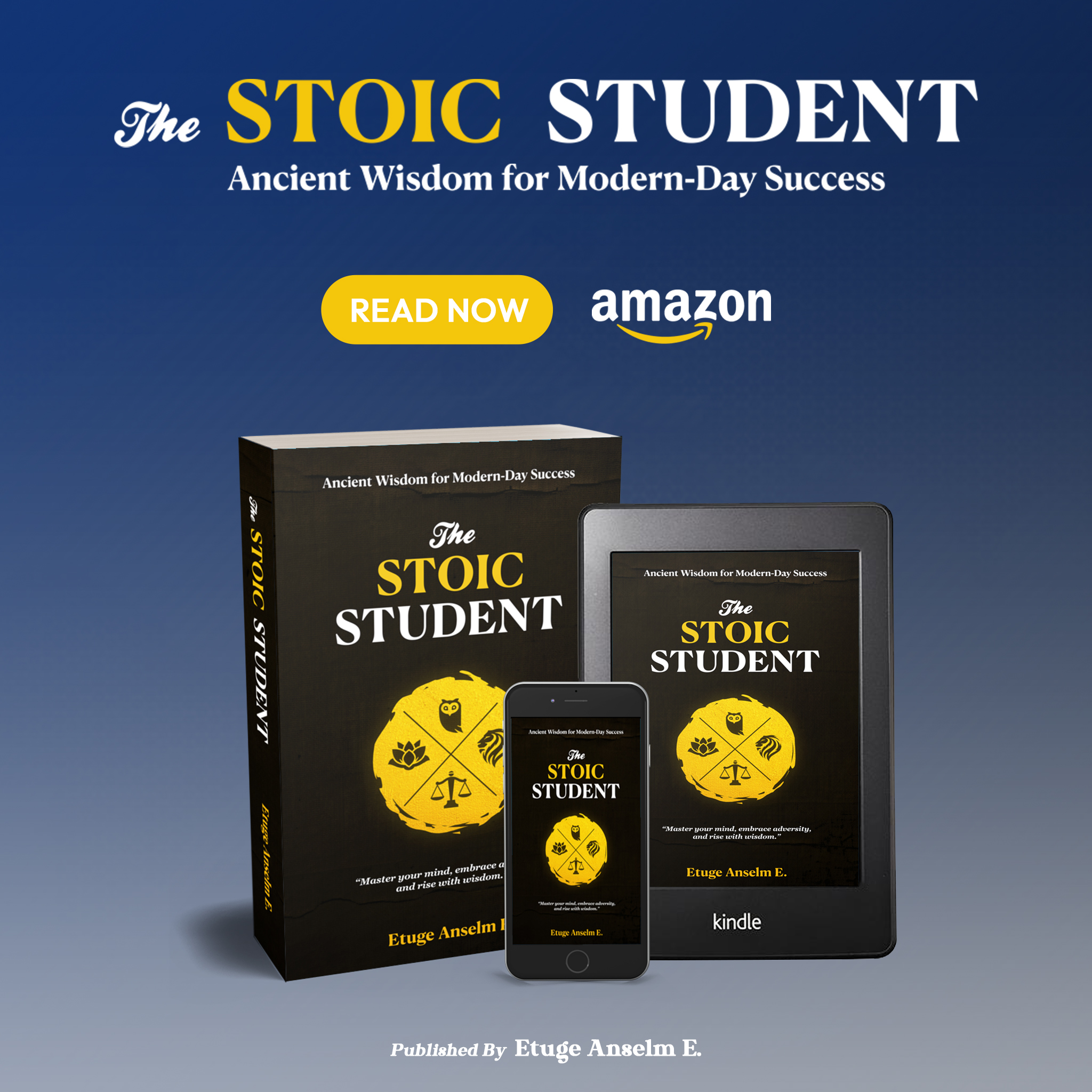API
Checky - Verify Phone Number API
Welcome to the Checky Verify Phone Number API – a powerful tool to determine in realtime the validity of phone numbers, retrieve comprehensive carrier information, and discover valid phone numbers within text inputs.
The API caters to a wide range of programming languages, including but not limited to: C, Clojure, C#, GO, Java, JavaScript, Kotlin, Node.js, Objective-C, OCaml, PHP, PowerShell, Python, R, RapidQL, Ruby, Shell, and Swift.
Introduction
API Overview
The Checky Verify Phone Number API offers robust functionality for validating phone numbers, retrieving carrier information, and identifying valid numbers within text inputs. Perfect for e-commerce, finance, marketing, and beyond, Checky ensures reliable phone verification and data accuracy to improve user trust and prevent fraud.
Key Features:
✅ Phone Type Verification: Validate phone numbers in real-time and gain detailed insights.
Real-Time Validation: Instantly confirm the validity of a given phone number.
Phone Line Identification: Identify phone line types, such as “MOBILE” or “LANDLINE.”
Carrier Details: Obtain carrier or service provider information for better data accuracy.
Timezone and Geolocation: Access timezone and geolocation details to enrich data analysis.
✅ Carrier Information: Gather comprehensive carrier-related data to support operational insights.
Detailed Carrier Data: Retrieve detailed carrier information, including service provider data.
Timezone & Geolocation: Access timezone and location information associated with the phone number.
Fraud Prevention: Identify potential fraud by verifying the legitimacy of phone numbers.
✅ Find Phone Numbers in Text (New Feature): Extract valid phone numbers directly from text inputs.
Text Discovery: Detect and extract valid phone numbers embedded in any text.
Data Extraction: Retrieve data such as phone type, carrier, timezone, and location.
Geospatial Analysis: Enhance geospatial data insights with precise location details.
Additional Highlights:
Enhanced Data Quality: Improve database accuracy by validating phone numbers before storage.
Fraud Prevention: Detect and prevent fraudulent activities with effective phone number verification.
Geospatial Analysis: Elevate location-based services with precise geolocation data.
Customer Trust: Build customer confidence by verifying phone numbers for secure interactions.
Versatility: Ideal for use cases across industries, including e-commerce, finance, and marketing.
Endpoints
Endpoints Overview
Phone Numbers Finder
This endpoint allows you to find valid phone numbers in a given text input. It validates the phone numbers and provides information about them, such as phone type, carrier, timezone, and geolocation.
Parameters
| Parameter | Type | Required | Description |
|---|---|---|---|
| text | string | Yes | The input text in which you want to find valid phone numbers. |
| country | string | Yes | The country code (e.g., "US") to specify the country for parsing and validation of phone numbers. |
Python Requests Example:
import requests
url = "https://checky-verify-phone-number.p.rapidapi.com/finder"
payload = {
"text": "Call me at 510-748-8230 if it's before 9:30, or on 703-4800500 after 10am.",
"country": "US"
}
headers = {
"x-rapidapi-key": "Sign Up for Key",
"x-rapidapi-host": "checky-verify-phone-number.p.rapidapi.com",
"Content-Type": "application/json"
}
response = requests.post(url, json=payload, headers=headers)
print(response.json())
Response Example:
{
"phone_numbers": [
{
"carrier": "",
"country": "US",
"location": "Alameda, CA",
"phone_number": "(510) 748-8230",
"phone_type": "FIXED_LINE_OR_MOBILE",
"timezone": "America/Los_Angeles"
},
{
"carrier": "",
"country": "US",
"location": "Virginia",
"phone_number": "(703) 480-0500",
"phone_type": "FIXED_LINE_OR_MOBILE",
"timezone": "America/New_York"
}
]
} Phone Number Verification
These endpoints determine in real-time if a given phone number is valid and the type of phone line it is connected to. Works for all countries.
Parameters
| Parameter | Type | Required | Description |
|---|---|---|---|
| phone | string | Yes | The phone number to verify. It should be provided without any spaces or special characters. |
| country | string | Yes | The two-letter country code of the phone number. eg US, CA, FR etc. |
| lang | string | Optional | Preferred language. Default (en) |
Python Requests Example:
import requests
url = "https://checky-verify-phone-number.p.rapidapi.com/verify"
querystring = {"phone":"6502530000","country":"US","lang":"en"}
headers = {
"x-rapidapi-key": "Sign Up for Key",
"x-rapidapi-host": "checky-verify-phone-number.p.rapidapi.com"
}
response = requests.get(url, headers=headers, params=querystring)
print(response.json())Response Example:
{
"country": "US",
"location": "Mountain View, CA",
"phone_number": "(650) 253-0000",
"phone_type": "FIXED_LINE_OR_MOBILE",
"timezone": ["America/Los_Angeles"]
} Phone Carrier Verification
The Carrier Information endpoint allows you to retrieve information about the carrier or service provider for a given phone number.
Parameters
| Parameter | Type | Required | Description |
|---|---|---|---|
| phone | string | Yes | The phone number to verify. It should be provided without any spaces or special characters. |
| country | string | Yes | The two-letter country code of the phone number. eg US, CA, FR etc. |
Python Requests Example:
import requests
url = "https://checky-verify-phone-number.p.rapidapi.com/carrier"
querystring = {"phone":"620063770","country":"CM"}
headers = {
"x-rapidapi-key": "Sign Up for Key",
"x-rapidapi-host": "checky-verify-phone-number.p.rapidapi.com"
}
response = requests.get(url, headers=headers, params=querystring)
print(response.json())
Response Example:
{
"carrier": "Camtel",
"country_code": "CM",
"location": "Cameroon",
"phone_number": [true, "MOBILE", "6 20 06 37 70"]
} Subscribe to Checky Verify Phone Number API
Subscribe to Checky Verify Phone Number API
Subscribe to Checky Verify Phone Number API
Subscribe to Checky Verify Phone Number API
Discover The Phone Number Validation Firefox Extension
Effortless Phone Number Verification with our Browser Extension.
Your Vision, Our Expertise
from flask import Flask
app = Flask(__name__)
# Error message handler
# Main functions for the API
# Endpoints for the API
if __name__ == "__main__":
app.run()
Let Us Build Your Next Robust API
Looking for a custom API tailored to your unique needs? Whether you need automation, engagement tools, or a business solution, Dakidarts has you covered.