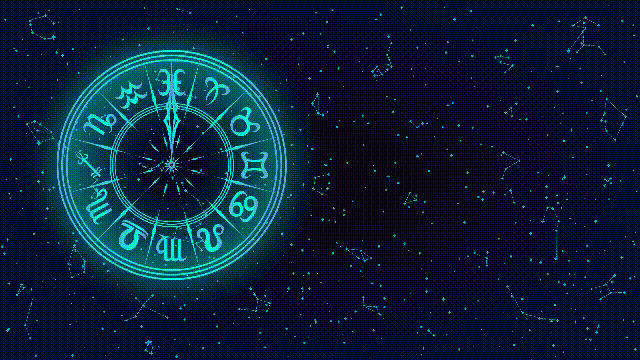In today’s age of personalization, spiritual apps and wellness platforms are thriving — and nothing draws users in like a custom numerology report. Whether you’re creating a web app, chatbot, or membership platform, integrating a Numerology API can help you offer deep, meaningful insights at scale.
In this guide, we’ll show you how to build a Personalized Numerology Report Generator using the Dakidarts Numerology API. With just a few lines of code, you can generate Life Path, Expression, Soul Urge, and more — directly from a user’s name and birthdate.
🛠️ What You’ll Need
- A development environment (Node.js, Python, or PHP — examples below)
- An internet connection
- Name and date of birth from the user
- Access to Dakidarts Numerology API
🔢 Step 1: Get the User’s Input (Accurate for API)
To generate a full numerology report, your app should collect the following:
✅ Required Inputs:
- First Name
- Middle Name (optional)
- Last Name
- Birth Day (1–31)
- Birth Month (1–12)
- Birth Year (e.g. 1990)
- Initials (e.g. JRD — used for Balance Number)
Example form fields:
<form id="numerology-form" method="POST" action="/generate-report"> <input type="text" name="first_name" placeholder="First Name" required /> <input type="text" name="middle_name" placeholder="Middle Name" /> <input type="text" name="last_name" placeholder="Last Name" required /> <input type="number" name="birth_day" placeholder="Day (1–31)" required /> <input type="number" name="birth_month" placeholder="Month (1–12)" required /> <input type="number" name="birth_year" placeholder="Year (e.g. 1990)" required /> <input type="text" name="initials" placeholder="Initials (e.g. JRD)" required /> <button type="submit">Generate Report</button> </form>
💡 Frontend Note:
- Split the date of birth to match how the API expects individual
day,month, andyearfields. - Auto-generate the initials on the backend (e.g. from first letters of names), or let the user input it.
🌐 Step 2: Call the Numerology API (RapidAPI Version)
Let’s walk through how to make API requests using The Numerology API on RapidAPI.
🪛 Node.js Example (Express + Axios)
📦 Install dependencies
npm install express axios body-parser
🧠 Server Code Example (server.js)
const express = require("express");
const axios = require("axios");
const bodyParser = require("body-parser");
const app = express();
app.use(bodyParser.urlencoded({ extended: true }));
app.use(bodyParser.json());
app.post("/generate-report", async (req, res) => {
const {
first_name,
middle_name,
last_name,
birth_day,
birth_month,
birth_year,
initials
} = req.body;
try {
const headers = {
"x-rapidapi-key": "YOUR_RAPIDAPI_KEY", // Replace this
"x-rapidapi-host": "the-numerology-api.p.rapidapi.com"
};
const lifePath = await axios.get("https://the-numerology-api.p.rapidapi.com/life_path", {
headers,
params: { year: birth_year, month: birth_month, day: birth_day }
});
const expression = await axios.get("https://the-numerology-api.p.rapidapi.com/expression_number", {
headers,
params: { first_name, middle_name, last_name }
});
const soulUrge = await axios.get("https://the-numerology-api.p.rapidapi.com/soul_urge", {
headers,
params: { first_name, middle_name, last_name }
});
const personality = await axios.get("https://the-numerology-api.p.rapidapi.com/personality_number", {
headers,
params: { first_name, middle_name, last_name }
});
const attitude = await axios.get("https://the-numerology-api.p.rapidapi.com/attitude_number", {
headers,
params: { birth_day, birth_month }
});
const balance = await axios.get("https://the-numerology-api.p.rapidapi.com/balance_number", {
headers,
params: { initials }
});
const challenge = await axios.get("https://the-numerology-api.p.rapidapi.com/challenge_number", {
headers,
params: { birth_year, birth_month, birth_day }
});
res.json({
lifePath: lifePath.data,
expression: expression.data,
soulUrge: soulUrge.data,
personality: personality.data,
attitude: attitude.data,
balance: balance.data,
challenge: challenge.data
});
} catch (error) {
console.error("Error generating report:", error.message);
res.status(500).send("Failed to generate numerology report");
}
});
const PORT = 3000;
app.listen(PORT, () => console.log(`Server running on http://localhost:${PORT}`));
🧠 Tips:
- Format the
res.json()output into a styled frontend display or PDF later. - Consider adding error handling and loading spinners for UX.
- Store the
x-rapidapi-keysecurely (e.g., in.envfiles, never on frontend).
🐍 Python Example (Life Path Number)
import requests
url = "https://the-numerology-api.p.rapidapi.com/life_path"
querystring = {
"year": "1990",
"month": "5",
"day": "12"
}
headers = {
"x-rapidapi-key": "YOUR_RAPIDAPI_KEY", # Replace with your actual key
"x-rapidapi-host": "the-numerology-api.p.rapidapi.com"
}
response = requests.get(url, headers=headers, params=querystring)
print(response.json())
🧘🏾 Step 3: Combine Multiple Endpoints into One Report
You can pull data from multiple endpoints to create a complete profile. Here are commonly used endpoints with the required query strings:
Life Path Number
url = "https://the-numerology-api.p.rapidapi.com/life_path"
querystring = {"year": "1990", "month": "5", "day": "12"}
Expression Number
url = "https://the-numerology-api.p.rapidapi.com/expression_number"
querystring = {
"first_name": "John",
"middle_name": "Robert",
"last_name": "Doe"
}
Soul Urge Number
url = "https://the-numerology-api.p.rapidapi.com/soul_urge"
querystring = {
"first_name": "John",
"middle_name": "Robert",
"last_name": "Doe"
}
Personality Number
url = "https://the-numerology-api.p.rapidapi.com/personality_number"
querystring = {
"first_name": "John",
"middle_name": "Robert",
"last_name": "Doe"
}
Attitude Number
url = "https://the-numerology-api.p.rapidapi.com/attitude_number"
querystring = {
"birth_day": "14",
"birth_month": "3"
}
Balance Number
url = "https://the-numerology-api.p.rapidapi.com/balance_number"
querystring = {
"initials": "JRD"
}
Challenge Numbers
url = "https://the-numerology-api.p.rapidapi.com/challenge_number"
querystring = {
"birth_year": "1990",
"birth_month": "5",
"birth_day": "15"
}
💡 Combine the JSON responses from each of these endpoints into one report — you can display it in your app or export it as a PDF or email summary.
📄 Example Output (JSON → Report)
{
"life_path_number": 7,
"meaning": "You are analytical and spiritual. A seeker of truth."
}
🧾 You can format this in your app like:
Life Path 7
You are analytical, introverted, and spiritually curious. You seek knowledge and deeper meaning in life.
Repeat for other numbers to complete the full profile.
💡 Bonus: Offer PDF Reports or Email Delivery
- Use libraries like
html2pdf(JS) orWeasyPrint(Python) to convert reports to downloadable PDFs. - Integrate with SendGrid or Mailgun to email personalized reports.
Perfect for:
- Lead magnets
- Premium services
- Membership portals
✅ Wrap Up
By integrating the Dakidarts Numerology API, you can create powerful, personalized experiences that users love — with little coding required. From spiritual coaches to wellness app builders, this API makes numerology automation effortless.